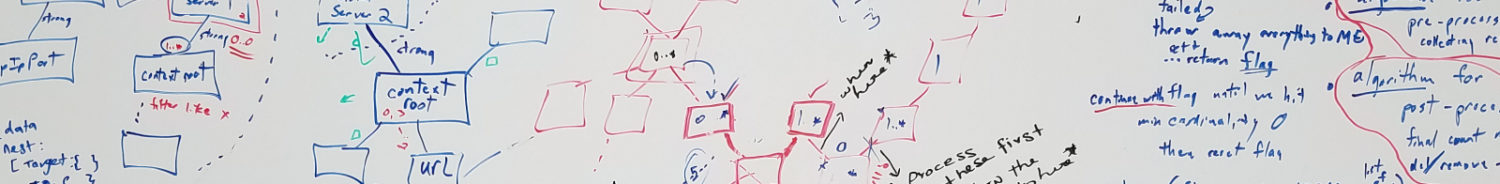› Forums › OCP Community Discussion Forum › Platform-Network-Realm Selection error
- This topic has 3 replies, 2 voices, and was last updated 2 years, 10 months ago by
codingadvocate.
-
AuthorPosts
-
-
June 3, 2021 at 8:22 pm #507
Shwetanjali
ParticipantHello,
I am using admin console to enter the Network IP range via Platform-Network-Realm Selection-default. So I need to enter multiple IP ranges as I need data from machines within those ranges. The first range is 192.168.0.1 – 192.168.0.254, all the jobs are working for this range but they are not working for the other IP ranges like 192.168.4.1 – 192.168.4.254 and others. Jobs like find endpoints (find_PowerShell_test) are only triggering endpoints from range 192.168.0.1 – 192.168.0.254 and not any other. Not just IP range, if I enter single IP from some other IP range, then also I do not see anything in the logs.
Could you please help me with this that why is OCP giving data only for the endpoints within a particular IP range.
-
June 3, 2021 at 8:30 pm #509
codingadvocate
ParticipantDid you insert all those ranges into the Platform-Boundary-Networks section? Do you see those registered in the pane to the right? And if you select Platform-Boundary-Realm, do you see all the rolled up networks with the IP count including them? If so, the networks were entered and now you just need to seed the IP addresses. That means running one of the ping (ICMP) jobs via the findEndpoints package in the contentGathering service. If the IP is pingable, it will get created.
And if you go to Jobs-Modify-Toggle in the admin console, and select a job like find_PowerShell_test… notice the number of endpoints, and the specific listing to the right. Those are the endpoints that will run the job. If you don’t see your IPs in there (e.g. 192.168.4.4), it’s very likely because the IP isn’t in the database.
And you can see all IPs (or other objects in the DB) from the Data-Content-Objects section in the admin console.
-
June 8, 2021 at 9:45 pm #514
codingadvocate
ParticipantFWIW, another way to seed IPs, if they aren’t responding to ICMP (on purpose/security measures)… is to use the API. It’s pretty common to have IP Address Management products, Helpdesk products, or provisioning tools – perform this operation. That way it’s tied more into the ITSM flow and corresponding lifecycles.
-
-
AuthorPosts
- You must be logged in to reply to this topic.