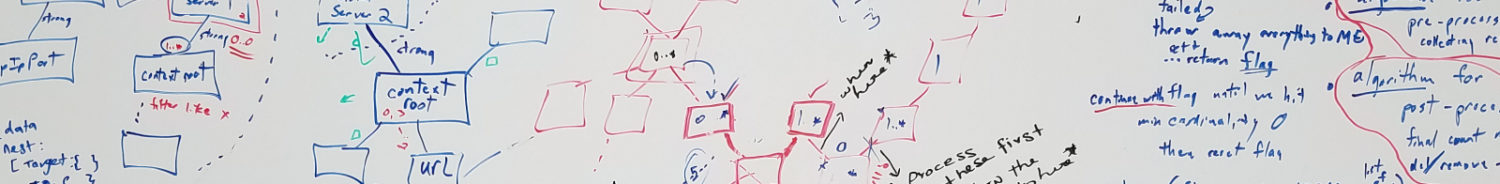› Forums › OCP Community Discussion Forum › Not able to start OCP.
- This topic has 5 replies, 2 voices, and was last updated 3 years, 2 months ago by
codingadvocate.
-
AuthorPosts
-
-
January 29, 2021 at 2:55 pm #435
Shwetanjali
ParticipantHi there,
Starting a new thread for the following issue-
Following the steps on page https://www.opencontentplatform.org/install/, I tried to install OCP on a server. After entering the owner, user, key details and then giving permission for every access rights, I get the message “Loading Packages….” and then cmd.exe just exits. The message like Starting OCP is not displayed. I made API call through Postman, but did not get any response.
So when ever I try to start OCP by giving by- python D:\Software\openContentPlatform\framework\lib\platformConfig.py, it asks for Application server and other details all over again and exits at message “Loading Packages…” -
January 29, 2021 at 3:12 pm #438
codingadvocate
ParticipantHello.
I’ll need more details before I can suggest more. To find those, take a look at your logs (runtime/log directory).
FYI, at that point in the platform configuration, packages are trying to be loaded into your database. So first I would verify that Kafka and the database both running. And that you’re able to talk to both kafka and the database (firewall rules/ACLs/proper certs if you’re using them/etc), that the right information was provided when configuring the database connection. Ensuring there were no mistypes when you gave IPs or server names, credentials, etc. You can review the information previously provided by looking in the config files (globalSettings and databaseSettings, in this case).
For what it’s worth, when installing/setting up on Windows, I prefer a PowerShell window instead of a cmd.exe shell. I never liked the whole disappearing shell feature, when the window closes after a script or app throws certain types of exceptions. I never found that very helpful. 🙂
-
January 29, 2021 at 3:25 pm #439
codingadvocate
ParticipantRegarding: “and then cmd.exe just exits”
I first read that, thinking you meant it was throwing an exception and the window was closing. But a second read of that can also mean the command exists after running platformConfig, and you are NOT getting an error.
If that’s the case, then you’ve already (successfully) run platformConfig, and you’re trying to just start OCP.
Regarding: “So when ever I try to start OCP by giving …framework\lib\platformConfig.py”
If you’re trying to *start* OCP, which seems like you might be saying above – that’s a different command. You want to run openContentPlatform (framework\openContentPlatform.py instead of framework\lib\platformConfig.py). And once OCP starts, you will be able to talk to the API (like you mentioned with Postman).
Hope that helps.
-
February 1, 2021 at 3:11 pm #446
Shwetanjali
ParticipantHi,
Thank you! yes, I was running the wrong command. “framework\openContentPlatform.py” worked.:)
-
February 1, 2021 at 3:12 pm #447
Shwetanjali
ParticipantI am working with OCP admin console. I have entered the network IP Range for which I want to perform content gathering job. I have followed the steps on page-https://www.opencontentplatform.org/get-started/. The logs are getting generated. However I am getting a blank screen for the “Find endpoints” query available in Data-Content-Simple Queries section (the graph-like diagram is not visible).
-
February 1, 2021 at 3:24 pm #450
codingadvocate
ParticipantYou have the platform running, so that’s where my help stops. I’ll leave it to you to get a feel for how the system is working, and where you need to look for what.
But here’s a start:
===================
The server side logs (./runtime/log/service/). For example with the contentGatheringService.log, you will see communication with kicking off jobs and what clients are connected in, etc.Depending on the version of OCP, if you set ‘createExecutionLog’ to true on the job, you can have a job endpoint-specific log sent back to the server, under the ./runtime/log/job/<jobName> directory.
The client side:
The contentGathering client logs (./runtime/log/client/) [and similarly the universalJob type logs]:
contentGatheringClient.log (the top level log, where you will find server-to-client communication)
contentGatheringJobDetail.log (detailed info of job runtime; you can increase this per-job with the ‘printDebug’ parameter)
contentGatheringJobStatus.log (high level stats on job completion)The resultProcessing client logs (./runtime/log/client/):
resultsProcessingClient.log (info from data parsed off kafka flows from the clients)
-
-
AuthorPosts
- You must be logged in to reply to this topic.