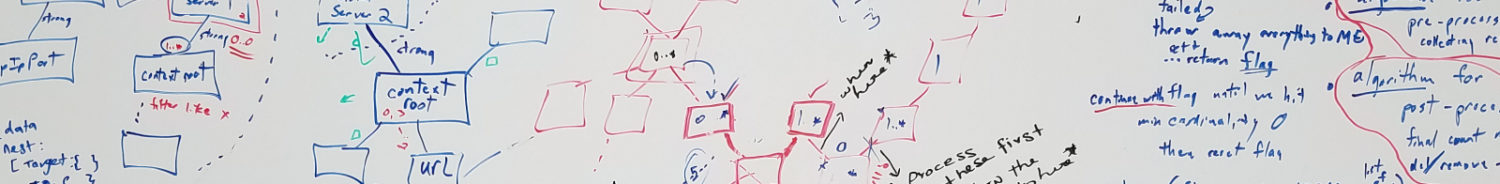The admin console is a Python thick client that leverages wxPython to expose a point-and-click interface, along with some JSON exposed to D3 for some graphical rendering (views/topologies/schedules). It’s more of an administrative console than a front-end user interface. The latter would necessitate an HTML5 offering… requiring another webserver, javascripting, CSS, HTML, etc. And OCP was already heavy on technical dependencies, with requiring Python, Python libs, Postgres, Kafka/ZooKeeper/Java. Using wxPython meant users could leverage the dependencies they already setup for OCP.
As a side point, the functionality of this type of product (i.e. content gathering for IT efforts, modeling for ITSM, data normalization, reporting, integrations, etc) is something the industry has placed on the backend; it’s administrator-facing instead of customer-facing. So it’s natural to have automation manage a big part here. More important than the technology used, was that the admin-console worked through the REST API – the same way any other tool would (including OCP itself).
That said, we certainly welcome other projects (e.g. customer facing HTML5 GUIs) into the higher level source repository on GitHub… in case you or anyone else feels like heading that direction.
What can you manage with the admin console? About half of what is available through the API; focusing on what most folks would end up working through… including initial configuration, data visualization, job control, etc. If you find something missing, feel free to jump in and add more features.